Want to run the Neva Hub script to exploit Blox Fruits but don’t know how to get its key? Well, we have a step-by-step guide explaining the entire process in a straightforward way.
Like Hoho Hub and other Blox Fruits scripts, you can’t run or execute the Neva Hub script without obtaining its key.
Since obtaining the Neva Hub key requires users to follow some frustrating steps on Linkvertise.com, many players are wondering how to complete those steps and get the key.
If you too are one of those users then don’t worry, we have a guide explaining the same in a very easy way.
Without any further ado, let’s get started:
Getting Neva Hub Key (2024)
The procedure of getting the Neva Hub script key is pretty easy. However, if you don’t know the process then follow the steps written below:
To get the Neva Hub script key, you need to follow these simple steps:
- First, download and install a Roblox Executor on your Mobile, Windows and MacOS.
- Once installed, launch the executor and log into Roblox using your Roblox username and password.
- Once logged in, search for Blox Fruits and then click on the Green Play button.
- Once the game is launched, tap on the executor’s icon.
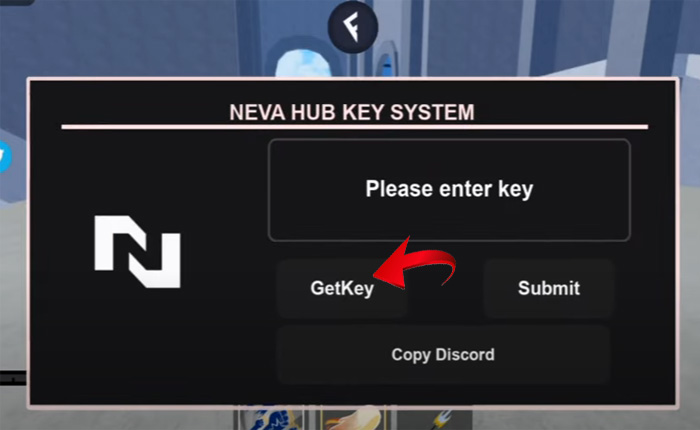
- When you do so, you will be asked to enter the Neva Hub Key.
- If you don’t have the key, click on the Get Key button.
- Clicking on the Get Key button will have a link copied into your clipboard.
- Now, open a search browser and then paste the link.
- After pasting the link, search for it.
- When you do so, you will be redirected to the Linkvertise.com website.
- There, you need to scroll down and click on the ‘Free Access With Ads’ button.
- After that, click on the ‘Discover Articles’ option and then wait for a few seconds.
- After that, click on the X button and then click on the ‘Continue To Neva Hub’ button.
- Now, click on the Copy button and then search for it.
- You need to repeat the same process a couple of times until you get the key.
- Once you have got the key, copy it and head back to the Executor window.
- There, you need to paste the Key.
- After pasting the key, click on the Submit button.
- When you do so, the UI of the Neva Hub will appear on the screen.
- Now, enable your favorite feature like Auto ESP, Auto Farm and others.
- That’s it.
That’s all you need to know about how to obtain the Neva Hub script key.