Do you want to use Neva Hub script using Arceus X?
If your answer is YES then you are at the perfect guide. In this guide, we will explain how to run the Neva Hub script using Arceus X.
As you know, Arceus X is one of the most popular Roblox executors right now. Thousands of people use it to execute Roblox scripts. The majority of Blox Fruits players use Arceus X to execute scripts including Neva Hub.
Also Read > How to Get Neva Hub Key From Linkvertise
Because Arceus X is free and easy to use, it has a low risk of getting banned as compared to other Roblox executors. However, if you don’t know the process then don’t worry we have got you covered.
How To Download Arceus X?
To download Arceus X, you need to follow the steps given below.
- First, visit Arceusx.net.
- After visiting the site, scroll down and click on the Download button.
- When you click on it, you will be redirected to the Download Page.
- There, you need to click on the Download Now button.
- When you do so, Arceus X will begin downloading.
- Once the executor successfully downloaded, go to downloads folder and click on the downloaded file then click on the Install button.
- After clicking on that button, you need to allow the unknown source to install option.
- After that, follow the on-screen instruction to install Arceus X.
- That’s it.
How To Get & Verify Key In Arceus X?
To get and verify the key in Arceus X, you need to follow the steps given below.
- First, open Arceus X on your device and launch Blox Fruits or any other game in it.
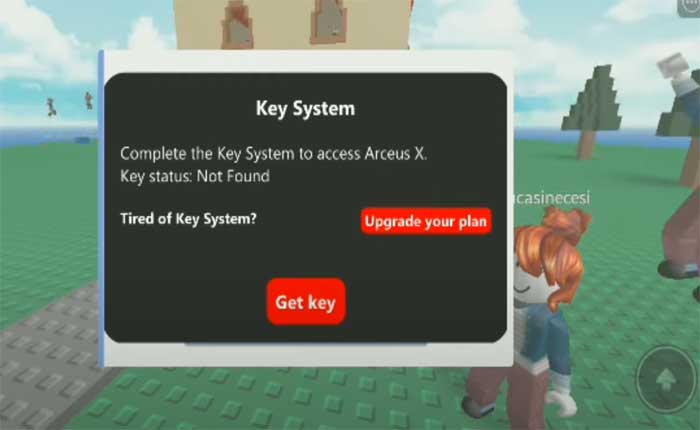
- Now, click on the executor icon located at the top center of the screen and then click on the Get Key button.
- When you click on that button, a link address will be copied to your clipboard.
- Now, open your browser and paste the link into the search bar and search for it.
- When you do so, it will redirect you to Arceus X’s official website. There, you need to scroll down and click on the Complete button located below the First Step.
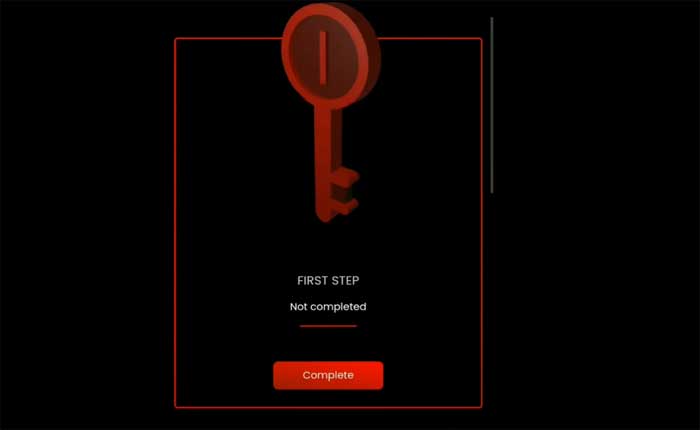
- When you click on that button, it will redirect you to the Linkvertise website. There, you need to scroll down and click on the Free Access with Ads button. Do this process 2 to 3 times.
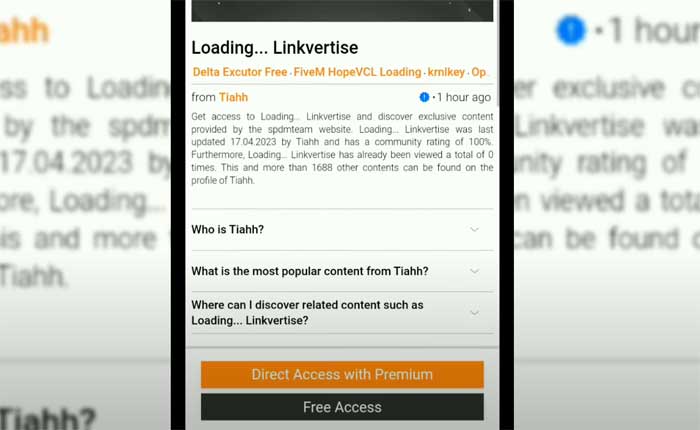
- After that, you have to complete two more steps by doing the same process.
- Once all 3 steps are completed, a new window will pop up named Key System Completed. Now, click on the Launch Arceus X button and verify I’m not a robot again.
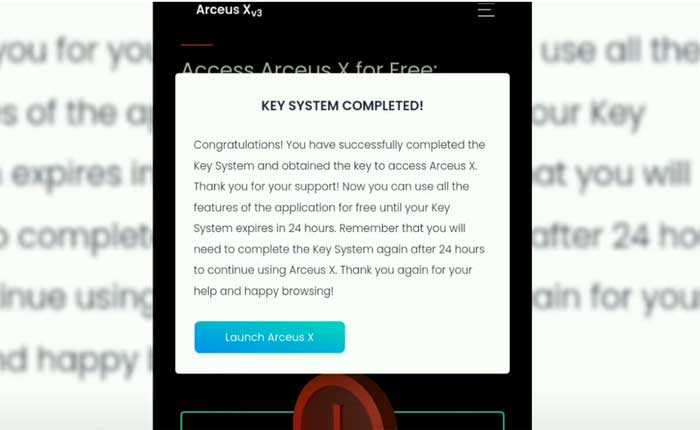
- Clicking on this button will redirect you to Arceus X. Here you will see a new window on the screen.
- Now, scroll down and click on the Get Started button.
- That’s it.
How to Use Neva Hub Script Using Arceus X?
The process of using the Neva Hub script using Arceus X is a little bit confusing but if you follow the steps given below you would not face any issue.

- First, download and install Arceus X executor on your device.
- Once installed, open it and get the key to start it. If you don’t know how to do it then read the process.
- Once you have got the key, click on the executor icon located at the top center of the screen.
- After that, copy the Blox Fruits Neva Hub script from below and paste it into the Textbox and lick on the Execute button.
- Once done, your Neva Hub Blox Fruits script will be executed.
- That’s it.
That’s all about using the Neva Hub script using Arceus X.